Provide contextual feedback messages for typical user actions with the handful of available and flexible alert messages. Alerts don't have default classes, only base and modifier classes: choose from primary, success, info, warning or danger. Wrap any text and an optional dismiss button in .alert and one of the five contextual classes (e.g., .alert-success) for basic alert messages.
Primary alert
Danger alert
Success alert
Warning alert
Info alert
Custom color
Examples of bordered alerts. Basically, any alert could have a colored border, except solid alerts. This stronger border adds more visual separation, it doesn't attract too much attention, but in the same time highlights a message importance using contextual border, background and text colors. To use stronger border, just add .alert-bordered to the base .alert class.
Primary alert
Danger alert
Success alert
Warning alert
Info alert
Custom color
Styled alerts with left positioned icons. These alerts have a wide left border and contextual icon, support all contextual alert classes. Also they support custom border color classes according to the custom color system. To use left positioned styled alerts, add .alert-styled-left class to the contextual alert class. To use custom border color and custom icon, use .border-* and .alert-styled-custom classes. To add left arrow, use .alert-arrow-left class.
Primary alert
Danger alert
Success alert
Warning alert
Info alert
Custom color
Styled alerts with right positioned icons. These alerts have a wide right border and contextual icon, support all contextual alert classes. Also they support custom border color classes according to the custom color system. To use right positioned styled alerts, add .alert-styled-right class. To use custom border color and custom icon, use .border-* and .alert-styled-custom classes. To add right arrow, use .alert-arrow-right class.
Primary alert
Danger alert
Success alert
Warning alert
Info alert
Custom color
Examples of alerts with solid background color. This type of alerts are useful when you need to highlight some important information and attract more attention to it. To use solid alert styling, add contextual background color class to the base .alert container. Also alerts support custom color classes from a custom color system. To use a custom color, add .bg-* to the base .alert class.
Primary alert
Danger alert
Success alert
Warning alert
Info alert
Custom color
Examples of solid alerts with left positioned icon. Default solid alerts can be mixed with styled alerts in order to display contextual icon and darker left border. They perfectly suit for different kinds of notifications. To use, add alert-styled-left and contextual .bg-* classes to the base .alert class. To use custom alert color, just add .bg-* class from the custom color system.
Primary alert
Danger alert
Success alert
Warning alert
Info alert
Custom color
Examples of solid alerts with right positioned icon. Default solid alerts can be mixed with styled alerts in order to display contextual icon and darker right border. They perfectly suit for different kinds of notifications. To use, add alert-styled-right and contextual .bg- classes to the base .alert class. To use custom alert color, just add .bg-* class from the custom color system.
Primary alert
Danger alert
Success alert
Warning alert
Info alert
Custom color
Examples of rounded alerts. By default, all alerts have 3px border radius. You can increase it by adding .alert-rounded class to any type of alert: basic, bordered, styled with arrows and solid. This class also increases side padding and border widths in alerts for better appearance. The main benefit of rounded alerts - they don't look like any element on the page.
Primary alert
Danger alert
Success alert
Warning alert
Info alert
Custom color

 English
English
 Deutsch
Deutsch Українська
Українська España
España Русский
Русский