This example demonstrates some basic functionality with previews in different sizes. X and Y values display current cropping zone position, width and height values display current cropping zone size, scaleX and scaleY values display current image scale. You can get image, crop box and container data by clicking on the proper button on the right side. Also you can change cropping zone aspect ratio and download cropped image on the fly.

 English
English
 Deutsch
Deutsch Українська
Українська España
España Русский
Русский